What is 10DLC and why do I need to register my business to send text messages?
Mobile carriers (e.g., AT&T, T-Mobile) now mandate all businesses to register their texting number with 10DLC. Starting September 1, 2023, unregistered business texting numbers will face temporary suspension. BrightFire will facilitate outgoing text messages, automations, and auto-replies via a shared toll-free number, appending "Sent via BrightFire" to each text. Unregistered numbers won't have incoming text capabilities. Register your number promptly to avoid disruptions. Access your BrightFire Engage dashboard and complete registration using the link on the top banner. For help, please submit a ticket to support@brightfire.com.
There has been an industry-wide change brought about by wireless carriers such as T-Mobile, AT&T, and Verizon to cut down on spam. As per their new regulations, every business sending text messages is required to register itself under a system called 10 DLC in order to continue texting customers. This is an industry-wide requirement beyond our control.
For those businesses that had previously registered on the starter plan of 10 DLC, please note that the previous registration type is no longer supported by carriers, and the new registration type requires additional information. This is why all businesses that had previously registered now have to re-register. This is a recent change and requirement that we have been notified about and must comply with.
WHAT IF I DON’T GET MY BUSINESS REGISTERED BY AUGUST 31, 2023?
If your business isn't registered by August 31, mobile carriers will block your text messages from going out. BrightFire will facilitate outgoing text messages, automation, and auto-replies via a shared toll-free number, appending "Sent via BrightFire" to each text. Unregistered numbers won't have incoming text capabilities.
Access your BrightFire Engage dashboard (engage.brightfire.com) and complete registration via the link on the top banner to ensure uninterrupted text messaging and continue engaging with your audience effectively.
WHAT IF I NEED ASSISTANCE DURING THE REGISTRATION PROCESS?
We're here to help! Feel free to reach out to our dedicated support team by emailing support@brightfire.com, and we'll be glad to assist you with any questions or concerns you have regarding the registration process.
Don't wait until the last minute – ensure your business is registered by August 31, 2023, to avoid any disruptions in your business texting services. We're here to support you every step of the way!
WHAT IS A2P 10DLC?
A2P 10DLC refers to a system in the United States that allows businesses to send Application-to-Person (A2P) messaging via standard 10-digit long code (10DLC) phone numbers.
Conventionally, long codes have had a low-barrier entry as several counterfeit businesses, scammers, and other bad actors started exploiting SMS as a channel. There are several businesses and individuals that avoid the opt-in process, which results in high spam reports. Through the years, wireless carriers have worked towards creating a more trusted and regulated ecosystem to keep text messaging a feasible channel. A2P 10DLC offers enhanced delivery quality and lower filtering risk than long code SMS of the past using the same phone numbers.
WHY DO I NEED TO REGISTER WITH 10DLC?
Registering under A2P 10DLC will help authentic businesses run uninterrupted SMS campaigns, resulting in maximum deliverability and higher throughput. It will also let carriers monitor bad actors that take disadvantage of the SMS channel.
Businesses that do not register for a 10-digit long code number in the US will experience their messages being blocked by carriers unless they have an alternate high-volume texting number, such as a toll-free verified number or a dedicated short code that they are paying for.
Every business sending customers text messages must register and go through this change. We are here to provide you with full support during this transition. Our goal is to make this process seamless and hassle-free for you.
I HAVE ALREADY PROVIDED INFORMATION TO REGISTER MY BUSINESS. WHY DO I HAVE TO RE-REGISTER?
We have recently been informed by carriers about a change in registration requirements for 10 DLC, where they no longer support the previous registration type. As a result, we are now required to comply with the new registration type, which necessitates additional information from businesses that are sending text messages. This update has been communicated to us as a mandatory requirement, and we must adhere to it by August 31, 2023.
WHO IS THIS APPLICABLE TO?
10DLC is required for businesses that wish to send text messages, be it promotional texts, review requests, referral requests, surveys, and other custom mass texts such as event invites and new product launches, among others.
HOW DO I REGISTER TO USE A2P 10DLC MESSAGING?
The link to the 10 DLC registration form is available and linked from a banner and pop-ups that you will see on your BrightFire Engage dashboard. You must complete the registration form by August 31, 2023, in order to continue sending text messages uninterrupted. Neglecting to complete this form and register your business may result in carriers filtering or blocking your text messages.
You will see a notification banner on the top center of the dashboard, click on ‘Register your business.’
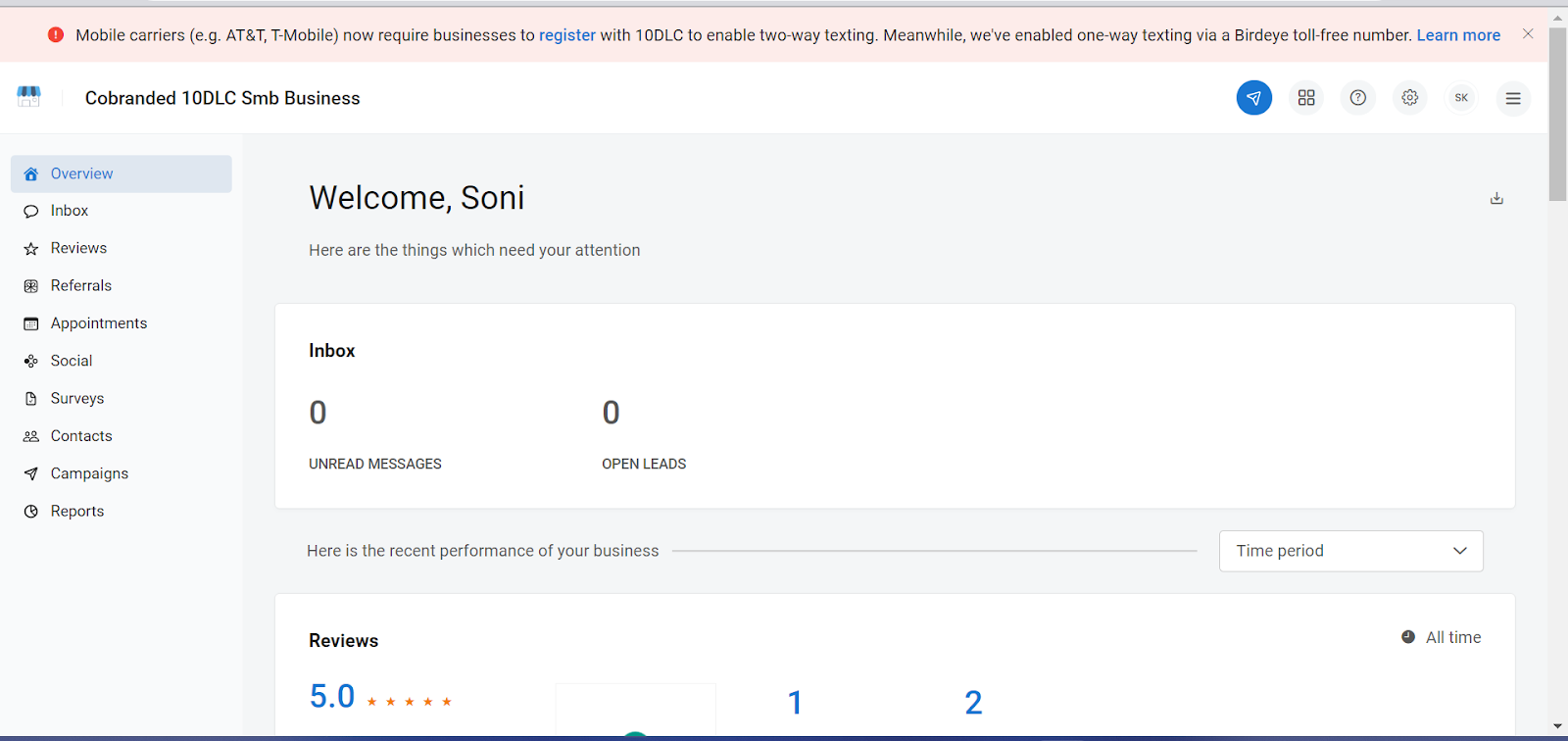
After clicking ‘Register,’ you will be redirected to the registration form.
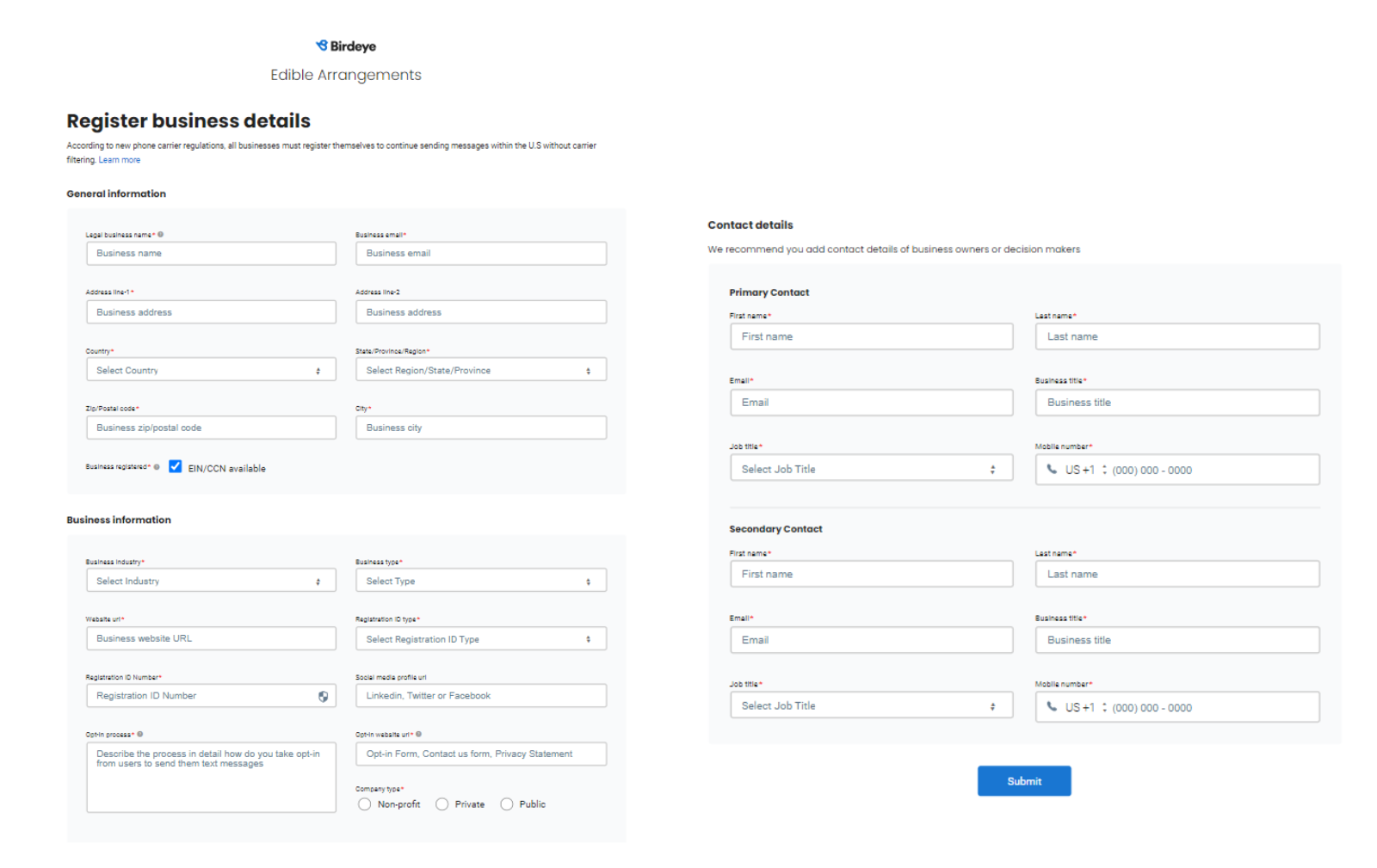
Fill in the details on the registration form and click on ‘Submit.’ The following table explains the details description.
NOTE:
Ensure all the information provided under the registration form exactly matches your EIN Listing. If it does not match, it is likely to have an adverse impact on your trust score.
The asterisk (*) in the ‘Field’ section indicates it is mandatory to fill in the particular detail.
|
FIELD |
DESCRIPTION |
|
Legal Business Name* |
Provide the accurate name of your business. (Mandatory) |
|
Business email* |
Enter your valid business email ID. (Mandatory) |
|
Address* |
Enter the business address line 1. (Mandatory) Mention the business address line 2. (Optional) |
|
City* |
Provide the name of the city where your business is located. (Mandatory) |
|
State/Province/Region* |
Enter the state, province, or region name. (Mandatory) |
|
Zip/Postal code* |
Provide the Zip/Postal code of your business. (Mandatory) |
|
Country* |
Enter the country name. (Mandatory) |
|
Business industry* |
Select a suitable business industry from the allowed list. E.g., if you own a restaurant, select ‘Hospitality’ as your business industry. (Mandatory) |
|
Business type* |
Select the appropriate business type from the dropdown list. Choose from Sole Proprietorship, Partnership, LLC, Co-operative, and Non-profit Corporation. (Mandatory) |
|
Registration ID type* |
Choose an accurate registration type. E.g. if a company ‘X’ is from the U.S. and its registration type falls under Employer Identification Number (EIN), then select ‘USA: Employer Identification Number (EIN).’ (Mandatory) |
|
Registration number* |
Enter the valid registration number of your business for the selected Registration ID type. (Mandatory) |
|
Website URL* |
Mention the website address link of your business. (Mandatory) |
|
Social media profile URL |
Enter Facebook, Twitter, or Linkedin profile link. (Optional) |
|
Company type* |
Select your company type if it’s a Non-profit, Private, or Public company. (Mandatory) |
|
Stock Exchange |
Provide the stock exchange name. Mandatory if the company type is public. |
|
Stock Ticker |
Provide stock ticker. Mandatory if the company type is public. |
|
First name* |
Enter the first name of the contact. (Mandatory) |
|
Last name* |
Enter the last name of the contact. (Mandatory) |
|
Email* |
Provide the business email id of the contact. (Mandatory) |
|
Business title* |
Mention the business title of the contact. (Mandatory) |
|
Job title* |
Provide the job position of a person from the allowed list. E.g., VP, GM, CFO, etc. (Mandatory) |
|
Phone number* (with country code) |
Mention the contact’s phone number. (Mandatory) |
|
Business registered* |
Un-check this checkbox if your business is not registered and does not have a tax ID. Please note in case you have a tax ID and you have not entered the form, then your registration will get rejected. Businesses with no tax ID, i.e., EIN/CCN numbers, will have a lesser daily limit to send out text messages. |
Post submission of the form, you will see a confirmation message that states, ‘Business details are submitted.’
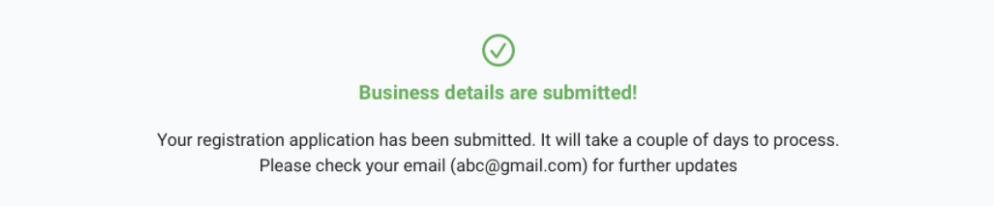
NOTE:
It can take up to 3 to 6 weeks to process the registration form after submission.
HOW DO I KNOW IF MY REGISTRATION IS SUCCESSFUL?
If details are registered successfully, you will see a confirmation message that says, ‘Your business details are registered.’
WHAT HAPPENS IF MY REGISTRATION FAILS?
In case of unsuccessful registration, you will see a message that says, ‘Your previous attempt was not successful’, and to re-register, click on 'register again.'
NOTE:
Post successful registration, the business’s daily message limit is determined. Businesses cannot send messages beyond the daily limits.
NOTE: Applicable for Businesses without a TAX ID
HOW DO I CONFIRM MY REGISTRATION IF I DO NOT HAVE A TAX ID?
To continue texting customers without interruptions, once you fill out the registration form, be on the lookout for the following text message:
“Please confirm your registration for US A2P Messaging by replying YES. Msg & data rates may apply.”
Respond to this text with a "YES" to confirm your registration.
WHAT HAPPENS IF I DON’T REPLY TO THE TEXT TO CONFIRM MY NUMBER?
Replying to the confirmation text is crucial to ensure a valid registration. Failure to respond to the confirmation text may negatively impact the deliverability and speed of text messages from your number.
To avoid any service disruption, please confirm your registration by replying to the text sent to you.
WILL MY TEXTABLE NUMBER CHANGE WITH THIS NEW REGISTRATION?
No, your textable number will remain the same, and there will be no service interruption after confirming your new registration.
CAN I GET AN EXTENSION ON THE REGISTRATION DEADLINE?
No, you cannot get an extension on the deadline. You must complete it by August 31, 2023, in order to continue sending text messages uninterrupted. Neglecting to complete this form and register your business will result in carriers filtering or blocking your text messages.
IS THIS A BRIGHTFIRE REQUIREMENT OR A CARRIER REQUIREMENT?
This is a carrier requirement. Thus, determined by external factors beyond our control, and every platform is required to facilitate the same to ensure seamless communication.
WHY CAN’T BRIGHTFIRE JUST HANDLE THIS FOR ME?
The new registration type necessitates additional information from businesses sending text messages. However, to ease the process, the link to the 10 DLC registration form is available and linked to a banner on your BrightFire Engage dashboard.
If you have additional questions about your Reviews & Reputation Management subscription, you can schedule a face-to-face digital meeting with our team here or submit a support request here.
