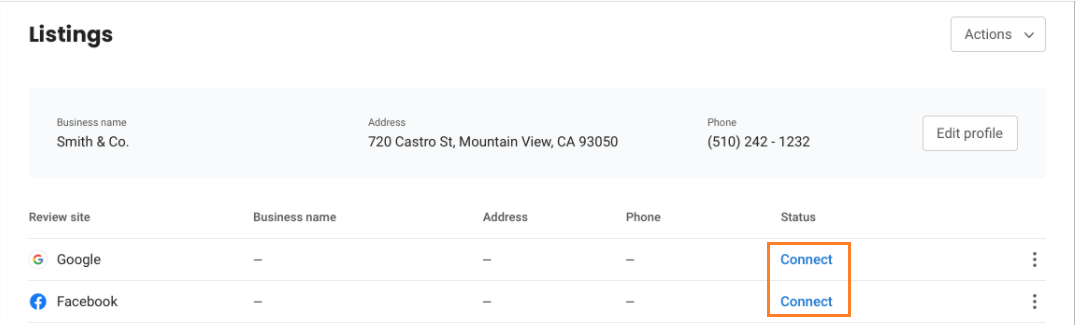What do different statuses within 'Listings' mean?
LISTING UNVERIFIED
Your review listings are not being managed by anyone and can be fixed by BrightFire.
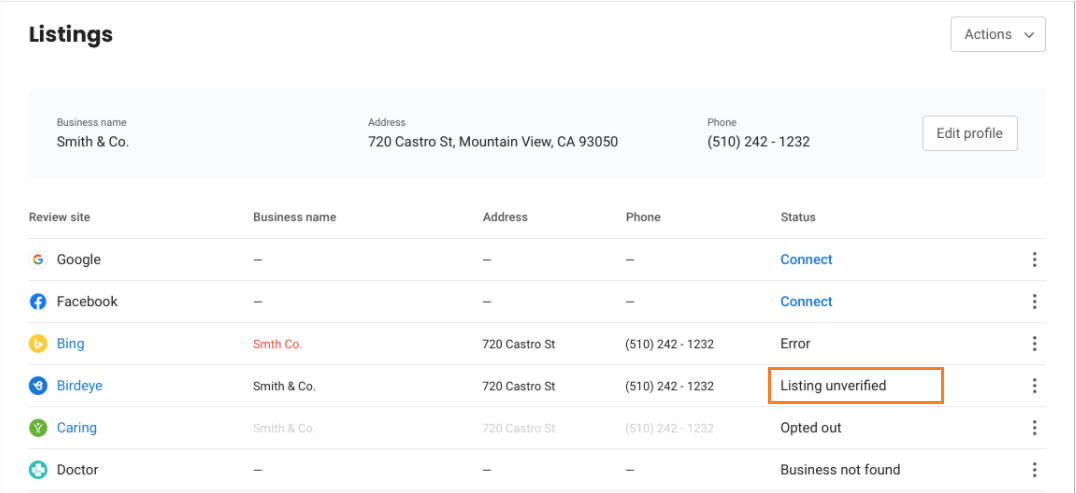
LISTING VERIFIED
Your review listings are being fixed by BrightFire.
LIVE
Changes have been made to the review listing by BrightFire and they are live with the correct information.
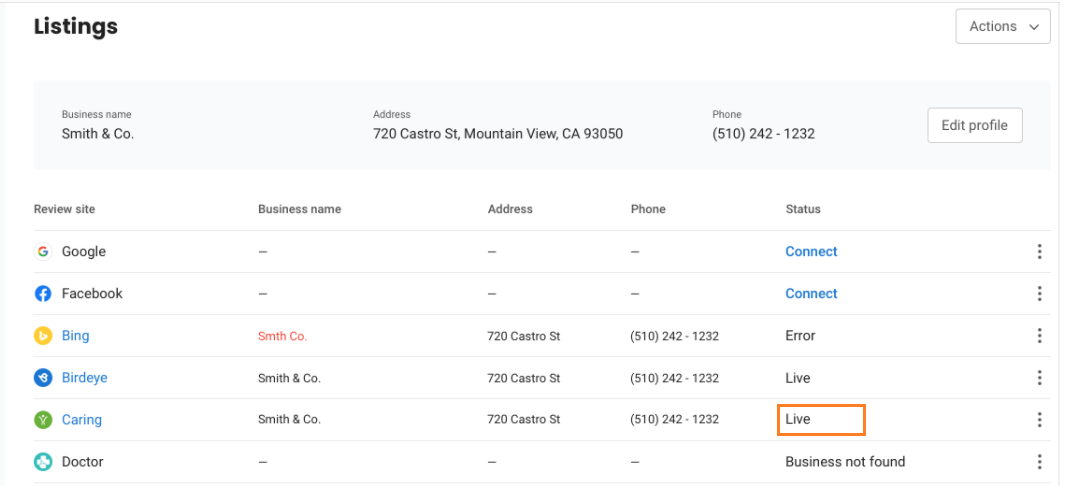
SUBMITTED
Our review listing fixing partner has submitted the correct information to the publisher, but the publisher has not updated it yet.
SETUP
This status is usually seen in the case of Google My Business and Facebook as these platforms need additional access (your username and password); hence, review listings show up as ‘Setup’. You can share the login credentials with us for these platforms, and we can get them fixed.
The other reason why you may see the 'Setup' status is when the review listing publisher does not support your geography.
OPT-OUT
If you, as a business owner, do not want a particular listing to be managed by BrightFire, you can opt-out by hovering over the listing and clicking on the ‘Opt-out’ button. The most common reasons for a business to choose to opt out are:
- When the review sites are not very popular and hence do not add any value
- If the business is managing the review listing themselves
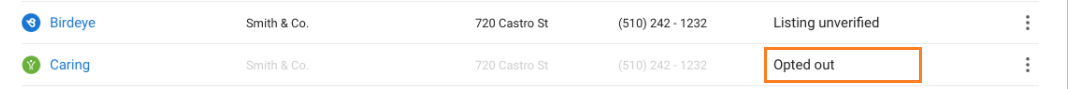
CONNECT
This status appears in the case of Google My Business and Facebook listings if you haven't integrated the pages with BrightFire. You need to integrate the page(s) and map them with the corresponding location(s). To proceed, click on the corresponding 'Connect' button.
For example, if you want to connect to the Google My Business page, click the corresponding 'Connect' button. When a pop-up window appears, click the 'Connect Google' button. On the next screen, you will be able to integrate your Google Page.