How many review requests should I be sending out at one time?
BrightFire allows you to send out review requests to all your customers right from the Engage dashboard. The big question is - 'How many review requests should you send out at one go?'
To answer this, let's see how review sites like Google and Facebook behave when you get reviews from your customers.
- Get Genuine Reviews: These sites want to help potential customers see what your existing customers think of you, before making a decision.
- Discourage Fake Reviews: These sites do not appreciate businesses build up their reviews by adding 'fake' reviews.
- Action on Fake Reviews: These sites reduce 'fake' reviews through a strong 'spam detection' algorithm that helps them decide if the incoming review is 'real' or 'fake'.
There are several components of the algorithm the sites use. One of the most important ones is the 'number of reviews' you get in a certain time frame. Review sites have historical data on when you started getting reviews and are constantly matching this with your current review count. Drastic shifts in the number of reviews may cause your account to be flagged and hard-earned reviews may be removed due to suspected spam.
For example, let's say your business was historically getting 2-3 reviews in a month and suddenly that number increases to 15-20 per month - most review sites will flag your account and suspect spam.
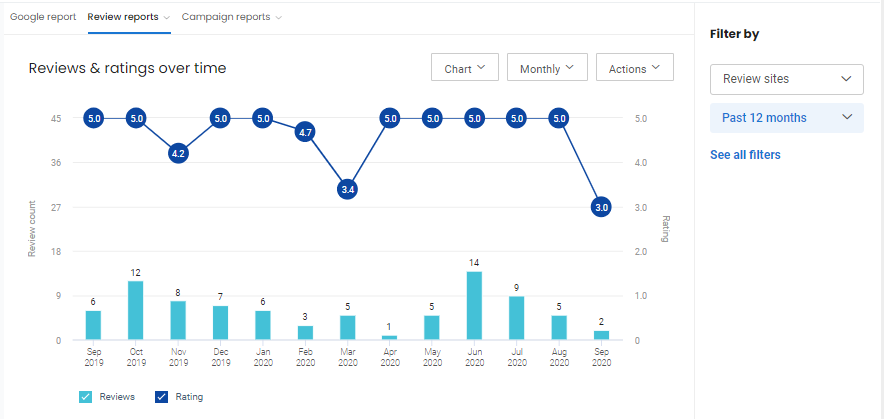
At BrightFire we have always believed that our customers should strive for a linear growth in review count. Consistency of incoming reviews, not only helps you have a 'clean' image in front of the review sites but also helps you to create that impeccable first impression to your prospective customers.
To achieve this, make sure you never send out review requests to all your customers all at once. If you attempt to send review requests to more than 100 contacts at once, you will get a warning message that your reviews might get marked as 'Spam' reducing the effectiveness of your campaign.
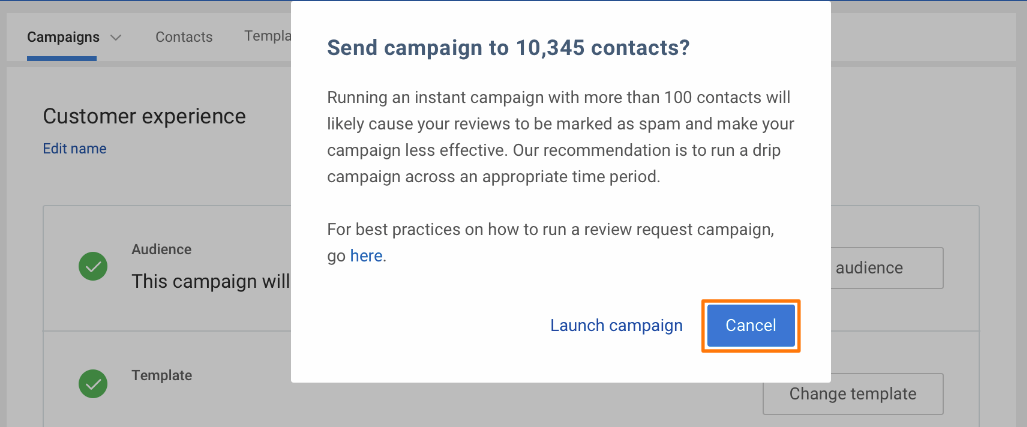
Make use of our 'Campaign' feature to space out your review request emails over a period of time. This helps you send out a fixed number of review requests daily so that there is a steady influx of reviews month over month and there are no sudden 'peaks' or 'troughs'.
If you have additional questions about your Reviews & Reputation Management subscription, you can schedule a face-to-face digital meeting with our team here or submit a support request here.
