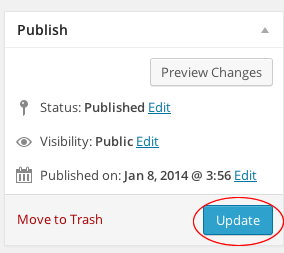How Do I Add A Video To My Website?
We recommend hosting your video on a 3rd party site. For the purposes of this article, we will be using YouTube.
1. Upload the video you would like to display on your site to YouTube - Click For Instructions on Uploading Videos to YouTube
2. Once you've uploaded a video, view the video page.
3. Click the Share link under the video.
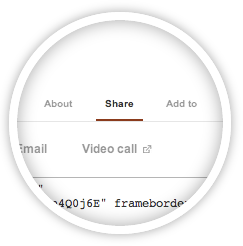 4. Click the Embed link.
4. Click the Embed link.
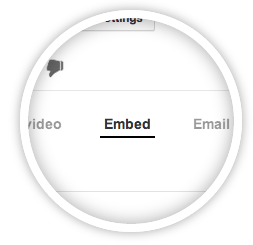
5. Copy the code provided in the expanded box.
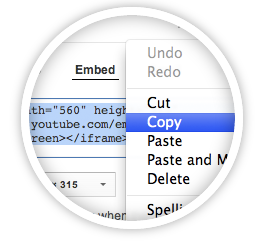
6. Log in to your BrightFire website by clicking the Login link at the very bottom of your website.
7. Create a new page or blog post. Alternatively, you can add the video to an existing page or blog post.
8. In the content editor, click on the Text tab.
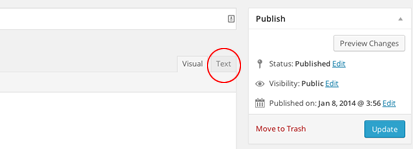
9. Paste the code you copied in step 5 into the editor box.
10. Click the Publish or Update button.