How can I download My 'Listings' report?
BrightFire provides you the ability to download your online listings report so that you can view the status of your online listings. To download the online listings report from the dashboard in a PDF document, log into your BrightFire Engage Dashboard (engage.brightfire.com) account and go to the ‘Listings’ tab. Now, click the 'Actions' drop-down button and select the 'Download PDF' option.
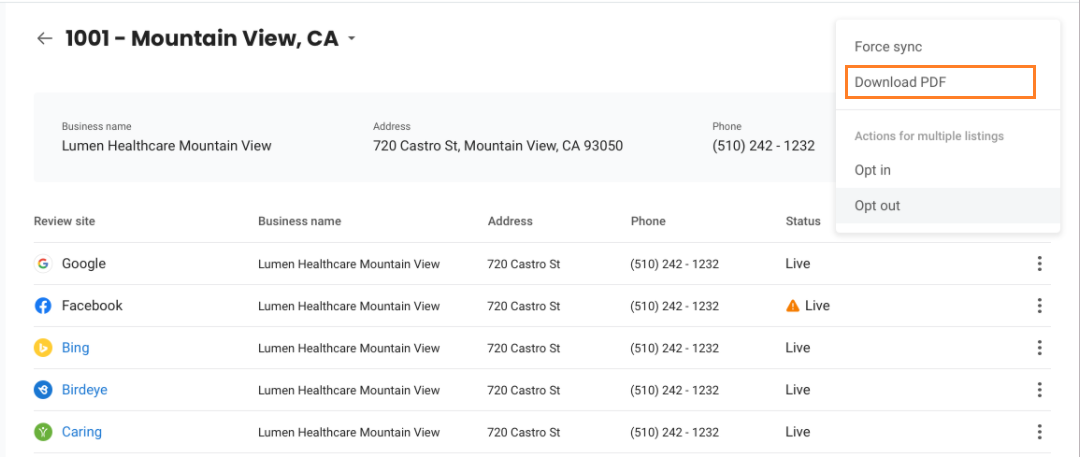
The Online Listings report will be downloaded on your system in PDF format. The first section of this report will show you the current status of your online listings and the second part will show you what your listings looked like before you signed up with BrightFire.
If you have additional questions about your Local Listings Management subscription, you can schedule a face-to-face digital meeting with our team here or submit a support request here.
