Form Spam Protection
BrightFire employs state-of-the-art anti-spam measures to help protect your website against bots. Bots are automated programs that try to submit spam using your website’s forms.
If your site is having regular issues with spam, we have additional security measures that can help combat spam from bots, but they involve adding an extra step that can make it more cumbersome for legitimate customers to use the forms of your site.
In short, spam protection is a balancing act. Before adding additional protection features, it is important to assess both the size of the spam threat and the potential impact that additional security could have on real customers. Additionally, it is not possible to stop humans who are submitting spam through forms manually.
In many cases, large influxes of spam are isolated incidents that do not persist for extended periods of time. If, however, you do encounter long-term problems with spam, we have a feature that offers an extra layer of protection.
reCAPTCHA 2 Anti-Spam Feature
Created by Google, reCAPTCHA 2 is a security feature that requires users to click on a box certifying that they are not a robot before submitting a form. Although this sounds simplistic, it is remarkably effective at stopping bots, as it can analyze how the box is clicked and determine if the action was organic (human) or performed by a program (bot).
You can see an example of what this feature looks like below.
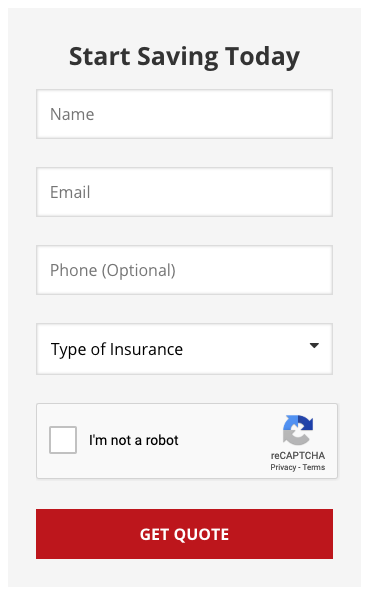
If you are interested in adding reCAPTCHA 2 to your website, there are a few things to keep in mind.
- BrightFire can apply this feature to as many or as few forms as you like. If you are only receiving spam through a single form, we can add this feature there and keep the rest of your forms how they currently are.
- BrightFire can implement this feature for any given amount of time. If you are having issues with spam and would like to add this security measure just for a few weeks or months to see if the problem goes away, we can take reCAPTCHA 2 down whenever you are ready.
- The “I’m not a robot” button with the checkbox and the reCAPTCHA logo will not appear until the person fills in the Email portion of the form. In other words, customers who are scrolling through your website will not see this security feature until they start to fill out the form.
If you think your website would benefit from the reCAPTCHA 2 feature, please submit a new ticket or contact us at support@brightfire.com.
