ClientCircle Integration
BrightFire's integration with ClientCircle allows your published ClientCircle testimonials to be imported into your BrightFire website to be displayed with the rest of your customer reviews!
The integration is only available to current ClientCircle customers.
Enabling Your Integration
If you would like BrightFire and ClientCircle to set up your integration for you, both of our teams are happy to help! Simply contact ClientCircle or BrightFire for assistance and we'll take care of the rest.
If you would like to set up your integration yourself, you can find step-by-step instructions below.
1) Go to the "Integrations" screen in your ClientCircle dashboard.
2) Click the "Configure" button next to the BrightFire logo.
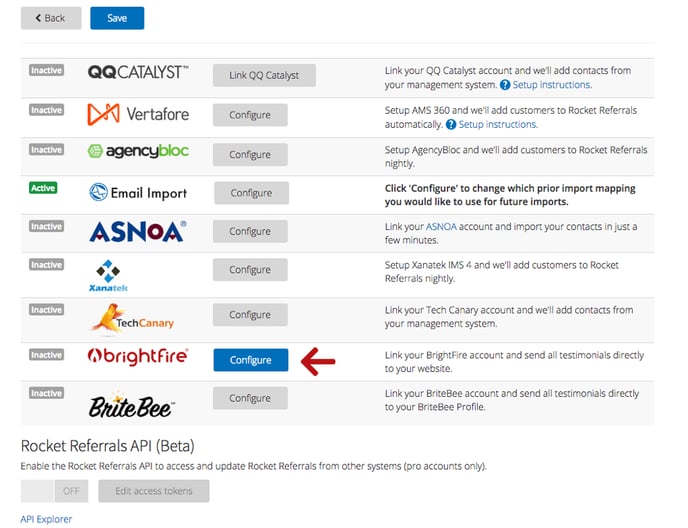
3) Set "Integration Status" to "On" and click the "Save" button.

4) Go to the "ClientCircle" screen in your BrightFire dashboard.
5) Copy and paste your "Private Key" and "Account Code" from ClientCircle into the corresponding fields in your BrightFire dashboard.
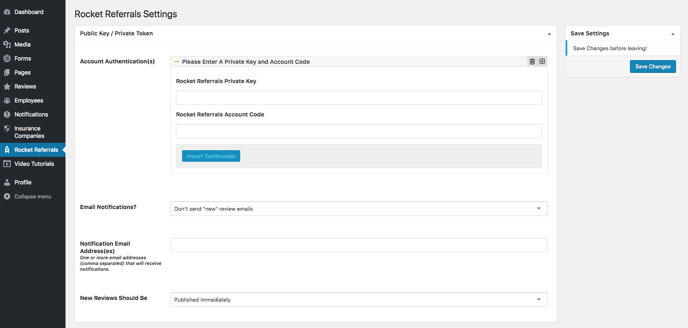
6) Configure the "Email Notifications?" option to either receive an email notification when a testimonial is imported from ClientCircle or to never receive an email notification.
7) Configure the "New Reviews Should Be" option to either publish imported testimonials immediately or to save imported testimonials as drafts for later publishing. If imported testimonials are saved as drafts, you'll need to publish them individually later.
8) Click the blue "Save Changes" button at the top right of your screen.
9) Click the blue "Import Testimonials" button to perform an initial import of your existing published testimonials from ClientCircle.
Congratulations, you've successfully enabled your ClientCircle integration!
Going forward, any newly published testimonials in ClientCircle will be imported into your BrightFire website. Your imported testimonials can be found in the "Reviews" screen of your BrightFire dashboard.
Frequently Asked Questions
If I cancel my ClientCircle service in the future, what happens to the testimonials I've imported into my BrightFire website?
Any testimonials that have been imported from ClientCircle will remain on your website.
What if I receive a negative testimonial in ClientCircle? I don't want that to show up on my website!
Only testimonials that you publish in ClientCircle will be imported to your BrightFire website. So, if you receive a negative testimonial in ClientCircle, simply leaving the testimonial unpublished will prevent it from being imported into your website.
What if I have multiple Private Keys and Account Codes with ClientCircle?
No problem! Simply press the "[+]" button at the top right of the set of fields for Private Key and Account Code in your BrightFire dashboard to create a second set of fields where you can enter your additional Private Keys and Account Codes. You'll need to save your changes and press the "Import Testimonials" button for each new set of Private Key and Account Code you add.
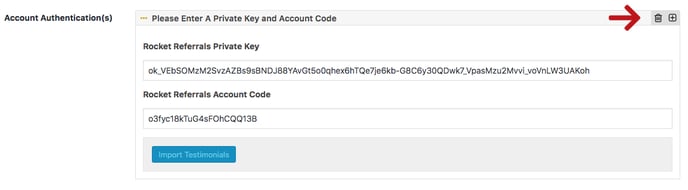
If you still have questions or need further assistance, please create a new ticket.
